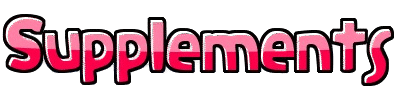Mastering Password Security Practices – Sacworks Tech
In today’s digital world, password security is more critical than ever. Weak passwords are a primary gateway for cybercriminals to access sensitive information, making strong password practices essential for individuals and businesses alike. This guide will help you master password security and protect your online presence effectively.
1. Use Strong, Unique Passwords
Creating complex passwords significantly reduces the risk of unauthorized access. A strong password should:
- Be at least 12–16 characters long
- Include a mix of uppercase and lowercase letters, numbers, and special symbols
- Avoid common words, names, and predictable patterns
2. Enable Multi-Factor Authentication (MFA)
Multi-factor authentication adds an extra layer of security by requiring users to verify their identity through additional methods such as:
- One-time codes sent via SMS or email
- Biometric authentication (fingerprint, facial recognition)
- Authentication apps like Google Authenticator or Authy
3. Use a Password Manager
Password managers help generate, store, and autofill strong passwords securely. Popular password managers include:
- LastPass
- 1Password
- Bitwarden
- Dashlane
Using a password manager eliminates the need to remember multiple complex passwords while keeping them encrypted.
4. Avoid Reusing Passwords
Reusing passwords across multiple accounts increases the risk of credential stuffing attacks. If one account is compromised, attackers can access other linked accounts. Always use unique passwords for every account.
5. Regularly Update Your Passwords
Changing passwords periodically minimizes the risk of long-term exposure. Consider updating passwords:
- Every 3–6 months for critical accounts (banking, email, business accounts)
- Immediately if there’s a known data breach or suspicious activity
6. Be Cautious of Phishing Attacks
Cybercriminals often use phishing techniques to trick users into revealing their login credentials. Protect yourself by:
- Avoiding clicking on suspicious links in emails or messages
- Verifying the legitimacy of requests before entering credentials
- Using email filters to detect and block phishing attempts
7. Monitor for Data Breaches
Stay informed about data breaches that may compromise your credentials. Tools like Have I Been Pwned (https://haveibeenpwned.com/) can alert you if your email or passwords have been exposed in breaches.
8. Implement Business Password Policies
For organizations, enforcing password security policies is crucial. Best practices include:
- Requiring employees to use strong, unique passwords
- Enforcing MFA on all critical systems
- Conducting regular security training and awareness programs
9. Secure Your Devices
Your passwords are only as safe as the devices you use. Protect your devices by:
- Enabling automatic updates for security patches
- Installing reliable antivirus and anti-malware software
- Using encryption for sensitive data storage
10. Avoid Public Wi-Fi for Logging In
Public Wi-Fi networks are often unsecured, making them easy targets for hackers. When accessing accounts remotely:
- Use a Virtual Private Network (VPN) for encrypted connections
- Avoid logging into sensitive accounts on public networks
- Enable HTTPS Everywhere for secure browsing
Conclusion
Mastering password security practices is crucial for protecting your personal and business data from cyber threats. By implementing strong passwords, enabling MFA, using a password manager, and staying vigilant against phishing attacks, you can significantly enhance your online security. Stay proactive, stay secure!
For more cybersecurity tips, follow Sacworks Tech and keep your digital world safe.