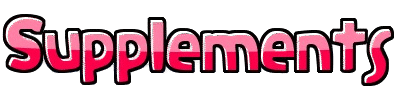Best Practices for Implementing Security Patches: Strengthening Your Digital Defense
In today’s digital landscape, where cyber threats evolve rapidly, implementing security patches is one of the most crucial steps in maintaining the integrity, confidentiality, and availability of your systems. Whether it’s fixing a vulnerability in an operating system, application, or firmware, timely and strategic patch management can prevent data breaches, malware infections, and system compromises.
Here’s a detailed look at the best practices for implementing security patches across systems and organizations.
🔒 Why Security Patches Matter
Security patches are updates issued by software vendors to fix vulnerabilities that could be exploited by cybercriminals. Ignoring them increases the risk of:
- Data breaches
- Ransomware attacks
- System downtime
- Regulatory non-compliance
High-profile incidents like the WannaCry ransomware attack (2017) could have been prevented with timely patching.
✅ Best Practices for Implementing Security Patches
1. Maintain an Up-to-Date Inventory
- Keep a detailed list of all hardware, software, operating systems, and firmware in use.
- Identify which assets are critical and expose sensitive data or services.
Why it matters: You can’t protect what you don’t know exists.
2. Classify and Prioritize Assets
- Rank systems based on criticality and exposure to external threats.
- Prioritize patching for high-risk assets first (e.g., internet-facing servers, legacy systems, devices with admin access).
Tip: Use CVSS (Common Vulnerability Scoring System) to help determine the severity of vulnerabilities.
3. Enable Automatic Updates (When Appropriate)
- For end-user systems and well-supported software, enable automatic patching to reduce delays.
- Use group policies or device management systems to enforce auto-updates across the network.
Balance auto-updates with operational control for mission-critical environments.
4. Test Patches in a Staging Environment
- Before deploying patches across production systems, test them in a sandbox or test environment to identify potential compatibility issues.
Avoid business disruption caused by unstable or incompatible patches.
5. Develop a Formal Patch Management Policy
- Define patch cycles (weekly, monthly, emergency).
- Include roles and responsibilities, documentation procedures, and escalation protocols.
Standardized policies ensure accountability and consistency.
6. Use Centralized Patch Management Tools
- Deploy enterprise tools like Microsoft WSUS, SCCM, ManageEngine, or cloud-native tools like AWS Systems Manager Patch Manager.
- These tools allow you to automate, schedule, and monitor patch deployments at scale.
Centralized control reduces manual errors and improves visibility.
7. Monitor Vulnerability Feeds and Vendor Alerts
- Subscribe to security advisories, vulnerability databases (e.g., NVD, CVE), and vendor mailing lists.
- Use threat intelligence platforms to stay ahead of emerging risks.
Early awareness leads to faster response times.
8. Document and Audit Patch Deployments
- Keep records of patch activities including date, affected systems, responsible personnel, and verification results.
- Conduct periodic audits to ensure compliance with patch policies.
Essential for compliance with standards like ISO 27001, HIPAA, or PCI DSS.
9. Verify Patch Success
- Use validation tools to confirm that patches were applied correctly and that the vulnerability is no longer exploitable.
- Conduct vulnerability scans post-patching using tools like Nessus or Qualys.
Don’t just assume patching worked—verify it did.
10. Have a Rollback Plan
- In case a patch introduces unexpected issues, be ready to revert to a stable state.
- Maintain backups and system snapshots for rapid recovery.
Preparation minimizes downtime and ensures continuity.
⚠️ Common Pitfalls to Avoid
- Ignoring low-priority systems: Attackers often exploit overlooked endpoints.
- Delaying patch cycles: Speed matters. Exploits often follow patch releases.
- Lack of communication: Keep stakeholders informed of patch schedules to avoid surprise outages.
- One-size-fits-all approach: Customize patch strategies for different departments or device types.
🧭 Conclusion
Implementing security patches is not just a technical task—it’s a strategic necessity. By adopting structured, proactive patch management practices, organizations can dramatically reduce their attack surface, improve uptime, and maintain customer trust.